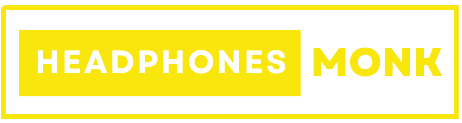Jabra Elite 65t Not Turning on | Every Possible Solution in 2024
Are you facing an issue with your earbud Jabra Elite 65t not turning on?
Don’t worry, you’re not alone. Many users encounter this frustrating problem, which can leave you feeling disconnected from your music and calls.
In this article, we will explore the possible reasons why your Jabra Elite 65t may not be turning on and provide you with step-by-step solutions to troubleshoot the problem.
Whether it’s a simple battery issue, a software glitch, or a more complex hardware problem, we’ve got you covered if your Jabra Elite 65t not turning on.

Common issues IF Jabra Elite 65t not turning on
Before we delve into the troubleshooting steps, let’s first take a look at some of the common issues that can cause your Jabra Elite 65t not turning on.
Battery Drain: This is one of the most common reasons for the earbuds not turning on is a drained battery. If you haven’t charged your earbuds for a while, it’s possible that the battery has completely run out of power.
Software Glitch: Sometimes, a software glitch can prevent the earbuds from turning on. This can happen due to a firmware update that didn’t install correctly or a bug in the operating system.
Hardware Malfunction: In rare cases, a hardware malfunction can be the culprit behind your Jabra Elite 65t not turning on. This can occur due to physical damage or a defect in the internal components.
Now that we have identified some of the possible causes, let’s move on to the troubleshooting steps to get your Jabra Elite 65t earbuds back in working order.
Troubleshooting steps for Jabra Elite 65t not turning on
Checking the battery and charging case
The first step in troubleshooting your Jabra Elite 65t earbuds is to ensure that the battery is not completely drained and that the charging case is functioning properly.
- Start by placing your earbuds back into the charging case and make sure they are properly seated in the charging contacts.
- Check the LED indicators on the charging case. If the LED lights are not blinking or showing any signs of charging, try connecting the charging case to a different power source or use a different USB cable.
- If the LED lights still don’t turn on, try cleaning the charging connectors on both the earbuds and the charging case. Use a soft, dry cloth or cotton swab to gently remove any dirt or debris that may be blocking the connection.
- Leave the earbuds in the charging case for at least 30 minutes to ensure they have enough time to charge. Afterward, try turning them on again.
If the earbuds still don’t turn on after following these steps, move on to the next troubleshooting method.
Related: Jabra Elite 65t Not Charging
Resetting the Jabra Elite 65t
Resetting your Jabra Elite 65t earbuds can often resolve any software-related issues that may be preventing them from turning on.
- Start by removing the earbuds from the charging case.
- Press and hold the button on both earbuds simultaneously for about 10 seconds until the LED lights on the earbuds flash purple.
- Release the buttons and wait for the earbuds to reset. This process may take a few seconds.
- Once the earbuds have reset, place them back into the charging case and give them a few minutes to reconnect.
Now, try turning on the earbuds again. If they still won’t turn on, proceed to the next troubleshooting step.
Updating the firmware of Jabra Elite 65t
Outdated firmware can sometimes cause issues with the functionality of your Jabra Elite 65t earbuds. Updating the firmware can potentially fix any software glitches that may be preventing the earbuds from turning on.
- Ensure that your Jabra Elite 65t earbuds are connected to your smartphone or computer.
- Download the Jabra Sound+ app from the App Store or Google Play Store if you haven’t already.
- Open the Jabra Sound+ app and navigate to the “My Devices” section.
- Locate your Jabra Elite 65t earbuds and check if a firmware update is available. If an update is available, follow the on-screen instructions to install it.
- After the firmware update is complete, try turning on your Jabra Elite 65t earbuds again.
If the earbuds still don’t turn on after updating the firmware, proceed to the next troubleshooting step.
Cleaning the charging connectors
Dirt or debris on the charging connectors can interfere with the charging process and prevent your Jabra Elite 65t earbuds from turning on. Cleaning the charging connectors can help restore proper functionality.
- Remove the earbuds from the charging case.
- Inspect the charging connectors on both the earbuds and the charging case for any dirt or debris.
- Use a soft, dry cloth or cotton swab to gently clean the charging connectors. Avoid using any liquids or abrasive materials that could damage the connectors.
- Once the charging connectors are clean, place the earbuds back into the charging case and leave them to charge for a few minutes.
- After cleaning the charging connectors, try turning on your Jabra Elite 65t earbuds again.
If they still won’t turn on, move on to the next troubleshooting step.
Checking for physical damage
In some cases, physical damage to the earbuds or charging case can cause them to malfunction. Inspecting your Jabra Elite 65t for any visible damage can help identify if this is the cause of the problem.
- Carefully examine the earbuds for any signs of physical damage, such as cracks, dents, or loose parts.
- Inspect the charging case for any visible damage as well, including broken hinges or damaged charging ports.
- If you notice any physical damage, it is recommended to contact Jabra customer support for further assistance.
If there is no visible physical damage and the earbuds still won’t turn on, proceed to the next troubleshooting step.
Contacting Jabra customer support
If none of the previous troubleshooting steps have resolved the issue, it’s time to reach out to Jabra customer support for further assistance. They have dedicated support teams that can provide personalized solutions based on your specific problem.
- Visit the Jabra website and navigate to the support section.
- Locate the contact information for Jabra customer support, such as phone numbers or email addresses.
- Reach out to Jabra customer support and provide them with a detailed description of the problem you’re experiencing.
- Follow any further instructions provided by the customer support team to resolve the issue.
- Jabra customer support is highly knowledgeable and can guide you through more advanced troubleshooting steps or arrange for a repair or replacement if necessary.
Alternative solutions for Jabra Elite 65t not turning on
If you have exhausted all the troubleshooting steps and your Jabra Elite 65t earbuds still refuse to turn on, here are a few alternative solutions you can consider:
Try a different charging cable: Sometimes, the issue may lie with the charging cable itself. Try using a different USB cable to see if that resolves the problem.
Use a different power source: Ensure that the power source you are using to charge the earbuds is functioning properly. Try using a different power outlet or a USB port on a computer to see if that makes a difference.
Consider a factory reset: Performing a factory reset on your Jabra Elite 65t earbuds can sometimes fix persistent issues. Keep in mind that a factory reset will erase all your personalized settings, so make sure to back up any important data before proceeding.
FAQ
Why are my Jabra Elite 65t earbuds not working?
If you are experiencing issues with your Jabra Elite 65t earbuds not working, there could be a few possible reasons. One common solution suggested by users on forums is to reset and pair the earbuds. This can be done by taking both earbuds out and pressing and holding both buttons for about 15 seconds. This will reset and pair the earbuds to each other again. Another troubleshooting step mentioned in an article is to ensure that both earbuds have enough charge.
Additionally, cleaning the charging connector pins and updating the firmware are also recommended steps to fix any issues with the earbuds. It is worth noting that most problems can be resolved quickly and won’t take more than 15 minutes.
Another potential issue mentioned is that the magnets slotted into the rubber cradle beneath each earbud can become dislodged easily, which may cause problems with the functionality of the earbuds.
How long do Jabra Elite 65t last?
The Jabra Elite 65t is a popular choice among wireless earbud enthusiasts, known for its impressive battery life.
So, how long do Jabra Elite 65t last? On a single charge, these earbuds can provide up to 5 hours of continuous playback.
Additionally, the included charging case can provide an additional 10 hours of battery life, allowing for a total of 15 hours of usage before needing to recharge.
This makes the Jabra Elite 65t a reliable companion for long commutes, workout sessions, or even extended work hours. With their long-lasting battery life, these earbuds can keep you entertained and connected throughout the day.
Conclusion
Experiencing issues with your Jabra Elite 65t not turning on can be frustrating, but with the troubleshooting steps outlined in this article, you should be able to resolve the problem and get back to enjoying your music and calls.
Remember to check the battery and charging case, reset the earbuds, update the firmware, clean the charging connectors, and inspect for physical damage. If all else fails, don’t hesitate to contact Jabra customer support for further assistance.