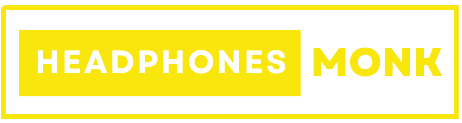How Do I Stop My Aftershokz Beeping on Mute | Troubleshoot Guide 2024
Are you bothered by the persistent beeping on your Aftershokz when it’s on mute? Do you also ask same question, How Do I Stop My Aftershokz Beeping on Mute ?
You’re not alone.
Many users experience this common issue, wondering why their headphones seem to announce their mute status with every button press. Fear not; this guide is here to shed light on the situation and provide solutions.
At first glance, the beeping on mute might seem like an unwarranted disturbance, but it’s actually an intentional default setting.
Aftershokz designed this feature to alert users that their microphone is muted, ensuring they’re aware of their communication status. While the intention is helpful, the constant beep can become an inconvenience.
Let’s delve into ways you can regain control and silence the beeping on mute for a more seamless audio experience.

How Do I Stop My Aftershokz Beeping on Mute ?
According to the shokz official site, to stop your Aftershokz from beeping on mute, consider muting the device from the software or device settings instead of using the headset button. This allows you to bypass the default beep associated with the button operation.
Alternatively, if applicable to your environment, try not muting at all. Instead, rotate the microphone to the back of the ear to increase the distance it covers, preventing the reception of ambient sounds. This method works best in quiet settings, but keep in mind that in noisy environments, some background noise may still be picked up.
Experimenting with these options will help you find the right balance between muting and maintaining an uninterrupted audio experience.
Related: Aftershokz Not Charging
Purpose & Importance of the Aftershokz default beep on mute
Have you ever wondered about that consistent beep when you mute your Aftershokz? It’s not just a random annoyance; in fact, it serves a crucial purpose. Let’s dive into the intricacies of the default beep on mute and why Aftershokz implemented this feature.
1. The Purpose Behind the Beep:
- The default beep on mute is a deliberate design choice by Aftershokz.
- Its primary purpose is to notify users that their microphone is in a muted state.
- This alert ensures users are always aware of their communication status while using the headphones.
2. Emphasizing Mute Awareness:
- In the world of audio communication, knowing when your microphone is muted is vital.
- The beep acts as a proactive measure, preventing accidental muted scenarios where users might be talking, assuming they are audible.
- Emphasize the importance of this feature in maintaining clear and effective communication.
Navigating Challenges: Resolving Aftershokz Beeping on Mute
Let’s explore the common challenges faced by users and address concerns regarding this persistent beeping feature.
1. Inconvenience Caused by Beeping:
- While the default beep on mute is a helpful feature, it can become an inconvenience for some users.
- Discuss how the repetitive beeping might disrupt the immersive audio experience, especially in quiet or focused environments.
- Acknowledge the varying preferences of users when it comes to audible alerts.
2. Addressing User Concerns:
- Understand that users may have concerns about the default setting, seeking a more customizable experience.
- Address common queries and doubts users might have regarding the purpose and necessity of the beeping feature.
- Empathize with the need for a tailored audio experience, ensuring users feel in control of their device settings.
Conclusion: Silencing Success – A Beep-Free Aftershokz Experience
Resolving the beeping issue isn’t just about silencing an annoyance, it’s about crafting an audio experience that aligns with your preferences.
By implementing these solutions, you’re not just muting the beeps, you’re amplifying your control and satisfaction with your Aftershokz. Say goodbye to interruptions and hello to a harmonious listening experience tailored just for you.
Your Aftershokz adventure awaits – beep-free and better than ever. For more information you can also contact customer.service@shokz.com.