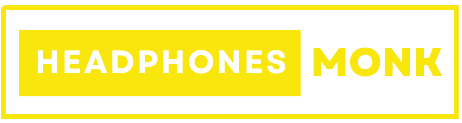Why are my raycon earbuds not the same volume? Solution 2024
Why are my raycon earbuds not the same volume? Are you also concerned about it !
We’ve all been there – you’re grooving to your favorite beats on your Raycon earbuds, and suddenly you notice one ear is a tad quieter than the other.
Worry not! This is a common issue, and in this guide, I’ll walk you through some practical steps to restore that balanced, crystal-clear sound you love.

Why are my raycon earbuds not the same volume?
There could be many reasons but I am listing few of them which can help you to fix your sound imbalance.
Cleanliness is Key
Imagine if your car windshield was covered in grime – it’d be tough to see clearly, right? Similarly, your earbuds might have accumulated dirt, sweat, or debris over time, affecting the sound quality.
Gently clean the speaker mesh and ear tips with a soft, dry cloth. Avoid using harsh chemicals that might damage your precious earbuds.
Check the Ear Tip Fit
The fit of your ear tips is crucial for optimal sound performance. Ill-fitting tips can lead to imbalanced sound.
Make sure they’re snug in your ears, creating a proper seal. Experiment with different sizes that came with your Raycon earbuds to find the perfect fit.
Bluetooth Connectivity Matters
If you’re using wireless Raycon earbuds, ensure your device’s Bluetooth connection is stable. Interference or low battery levels can cause one earbud to lag or produce lower volume.
Keep your device close, and avoid obstacles that might disrupt the signal.
Reset and Reconnect
Sometimes, electronic devices just need a little nudge to get back in sync. Try resetting your Raycon earbuds by disconnecting them from your device, turning them off, and then back on.
Reconnect them, and see if the volume issue persists.
Balance Settings on Your Device
Most devices allow you to adjust the balance between the left and right channels.
Check your device’s audio settings to ensure it’s not favoring one side. Reset it to default if necessary.
Update Firmware
Just like any piece of technology, your Raycon earbuds might benefit from a firmware update.
Check Raycon’s official website or app for any available updates. These updates often contain bug fixes and improvements that could address volume discrepancies.
Inspect for Physical Damage
Accidents happen, and sometimes our beloved gadgets take a beating. Check for any visible damage on your Raycon earbuds, paying close attention to the connection points and charging ports.
If you spot any issues, it might be time to consider professional repair.
Listen in Mono Mode
Many earbuds, including Raycon models, offer a mono listening option. This plays audio through both earbuds, effectively eliminating any balance issues.
While this isn’t a long-term fix, it’s a handy workaround until you can address the root cause.
Contact Customer Support
If all else fails, it’s time to reach out to the experts. Raycon’s customer support team is there to help with any technical issues you might encounter.
They have a wealth of knowledge and can guide you through more advanced troubleshooting steps.
How to fix my earbuds that cannot find each other
If your earbuds are struggling to connect with each other, it can be a frustrating experience. However, fear not! There are several steps you can take to resolve this issue. Let’s go through them one by one:
- Put Both Earbuds in the Charging Case:
Start by placing both earbuds back into their charging case. Make sure they are seated correctly and charging. This step helps in resetting the connection. - Reset the Earbuds:
Many earbuds have a reset function. Check the user manual for your specific model on how to perform a reset. This action often clears any previous pairings and re-establishes a fresh connection. - Check for Interference:
Wireless earbuds can sometimes be affected by interference from other electronic devices or Wi-Fi networks. Move away from potential sources of interference and try to reconnect. - Charge Your Earbuds:
Low battery levels can cause connectivity issues. Ensure that your earbuds have sufficient charge. If the battery is critically low, they may struggle to establish a connection. - Update Firmware (if applicable):
Some earbuds receive software updates that can fix connectivity problems. Check the manufacturer’s website or app for any available updates.
Conclusion
There you have it, folks! Restoring your Raycon earbuds to their full audio glory is just a few steps away. Remember, patience and persistence are key when troubleshooting.
Whether it’s a quick clean, an adjustment in fit, or a firmware update, these steps will have you back to enjoying your music in no time. If all else fails, don’t hesitate to lean on the professionals. Happy listening!