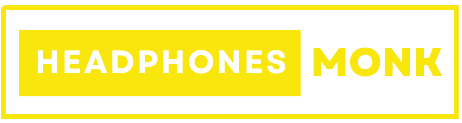How to Clean Sony WH1000XM4? A Step-by-Step Guide 2024
Sony WH 1000XM4 headphones are known for their exceptional sound quality and cutting-edge technology, therefore in order to keep it healthy we need to keep them cleaning always. But the question arises, how to clean Sony wh1000xm4?
In this step-by-step guide, we will walk you through the process of properly cleaning your Sony WH 1000XM4 headphones, helping you maintain their pristine condition and extend their lifespan.

Importance of cleaning your headphones
Regularly cleaning your headphones is crucial for several reasons.
Firstly, it helps to maintain audio clarity by preventing the accumulation of dirt, dust, and debris that can muffle the sound or affect the drivers.
Secondly, it promotes good hygiene, especially if you share your headphones with others.
Lastly, cleaning your headphones can prevent the buildup of oils and sweat, which can cause discomfort and potential damage over time.
Sometimes headphones like Sony wh1000xm4 even stops turning on.
By incorporating cleaning into your headphone maintenance routine, you can enjoy optimal sound quality and a more hygienic listening experience.
How to Clean Sony WH1000XM4 ?
Now that we have decided to clean the headphones therefore before proceeding ahead we need certain things, lets check into this below without wasting much of time,
Step 1: Gathering the necessary cleaning supplies
Before you begin cleaning your Sony WH 1000XM4 headphones, it is essential to gather the necessary cleaning supplies.
You will need a soft microfiber cloth, cotton swabs, a small brush with soft bristles, mild soap or alcohol-based cleaning solution, and distilled water. It is important to avoid using harsh chemicals or abrasive materials that could damage the delicate surfaces of the headphones.
Once you have gathered all the required supplies, you are ready to proceed to the next step.
Step 2: Removing the ear cups and headband cushion
To effectively clean your Sony WH 1000XM4 headphones, you will need to remove the ear cups and headband cushion.
Gently grip the ear cups and twist them counterclockwise to detach them from the headphones. Similarly, unhook the headband cushion by sliding it off the headband.
Be careful not to apply excessive force or yank them off, as this can cause damage. Once you have removed the ear cups and headband cushion, you can move on to the next step of the cleaning process.
Step 3: Cleaning the ear cups and headband cushion
Now that you have removed the ear cups and headband cushion, it’s time to clean them thoroughly. Start by using a soft microfiber cloth to wipe away any visible dirt or debris.
For stubborn stains or grime, dampen the cloth with a mixture of mild soap and distilled water. Gently scrub the surfaces in a circular motion, taking care not to saturate the fabric.
Once you have cleaned the ear cups and headband cushion, use a dry cloth to remove any excess moisture. Allow them to air dry completely before reattaching them to the headphones.
Step 4: Cleaning the ear pads and mesh
The ear pads and mesh on your Sony WH 1000XM4 headphones can accumulate dirt and oils over time.
To clean the ear pads, use a cotton swab dipped in a mild cleaning solution or isopropyl alcohol. Gently wipe the ear pads in a circular motion, paying attention to any particularly dirty areas.
Avoid using excessive moisture, as it can seep into the drivers and cause damage. For the mesh, use a small brush with soft bristles to remove any debris or dust.
Be gentle to avoid damaging the delicate mesh. Once you have cleaned the ear pads and mesh, allow them to air dry before moving on to the next step.
Step 5: Cleaning the body of the headphones
To ensure that the body of your Sony WH 1000XM4 headphones remains clean and free from dirt or oils, use a soft microfiber cloth to wipe the surfaces.
If there are any stubborn stains or smudges, dampen the cloth with a mild cleaning solution or isopropyl alcohol and gently scrub the affected areas. Avoid using excessive moisture, as it can damage the electronic components.
Once you have thoroughly cleaned the body of the headphones, use a dry cloth to remove any remaining moisture. Allow the headphones to air dry completely before proceeding to the final step.
Step 6: Reassembling the headphones
After each component of your Sony WH 1000XM4 headphones has been cleaned and dried, it’s time to reassemble them. Carefully reattach the ear cups by aligning them with the headphone body and twisting them clockwise until they are securely in place.
Slide the headband cushion back onto the headband, ensuring that it is properly aligned and snug. Take a moment to inspect the headphones for any visible dirt or moisture, and wipe them down again if necessary.
Once you are satisfied with the cleanliness of your headphones, they are ready to be enjoyed again.
Related: How to clean Skull Candy Headphones
Additional tips for maintaining your Sony WH 1000XM4 headphones
- Store your headphones in a clean and dry case when not in use to protect them from dust and moisture.
- Avoid exposing your headphones to extreme temperatures or direct sunlight, as this can damage the materials and affect the performance.
- If your headphones have removable ear pads, consider replacing them periodically to maintain hygiene and comfort.
- Regularly inspect the cables and connectors for any signs of wear or damage. Replace them if necessary to prevent audio issues.
Follow the manufacturer’s guidelines for firmware updates, as these can improve the performance and functionality of your headphones.
Conclusion
Properly cleaning your Sony WH 1000XM4 headphones is essential for maintaining their performance, hygiene, and longevity. By following this step-by-step guide, you can ensure that your headphones remain in pristine condition and provide you with an exceptional audio experience.
Remember to gather the necessary cleaning supplies, remove the ear cups and headband cushion, clean each component thoroughly, and reassemble the headphones with care.
Additionally, implementing the provided tips for maintenance will help you enjoy your Sony WH 1000XM4 headphones for years to come. Take the time to care for your headphones, and they will reward you with unparalleled sound quality and comfort.